Let’s go behind the scenes here at Oui In France and look at what goes into publishing a blog post. Believe it or not, it doesn’t go like this: Come up with an idea, write about it. Hit publish. Repeat.
Sometimes the words just flow. But other times, it’s way more involved than that — both before and after publishing the post!
The reality is that a blog post can take hours upon hours of work. If you’re interested in my blogging process, here it is.
*Before publishing the post*
Brainstorming. I don’t brainstorm regularly, but when ideas start flowing (usually when I’m out walking Dagny), I take a few minutes to write them down (or dictate them). I don’t usually brainstorm for more than 5 or 10 minutes at a time. My ideas come in bursts and I record them all on a spreadsheet and then move them over to my editorial calendar once they’re solidified.
Dictation. Many of my ideas come to me when I’m outside, so to not forget them in the moment, I record voice memos on my phone or dictate into notepad.
Web research on topic. If I have an idea, I’ll often Google it to see how it’s been covered by other bloggers. If it’s a factual piece, I’ll spend anywhere from 10 minutes to an hour or more researching.
Make an outline from the dictation. This is when my babbling takes shape and I start writing my main points in my WordPress draft folder. Sometimes I’ll skip this step and go right to the rough draft.
Write a rough draft. From the outline, I’ll then write a draft of the post that usually happens pretty quickly. I love short paragraphs and lots of easy-on-the-eyes white space. I spend no more than 30 minutes here in one sitting.
***Comes back to draft maybe a few hours or even a few weeks/months later. As I write this, I have 143 posts in my drafts folder!***
Revise draft. This is when I finalize my copy and make sure I’ve said everything I want to say. Sometimes I do a few revisions.
Add relevant links to my own content or others’ content. Links are important for SEO (among other things) and I try to link back to any relevant content I’ve written or content from blogger friends or other sources.
Find or take images for the post (then edit images). I try to have 2-3 images per post (more if it’s a product or travel post). Sometimes editing takes longer than actually shooting the photos.
Create graphics for the post in Canva (for Pinterest, feature image, etc.). Canva is absolutely wonderful and I use it almost daily. Even if you’re not a skilled graphic designer, it’s super easy to use with tons of templates to make your work look pro. It’s free but their paid business plan lets you easily resize images for sharing on various social networks and just for that it is worth the fee.
Embed graphics in post and finalize formatting. Once the images are in the right spot, I make sure my posts are easy to read. I like white space and short paragraphs. Huge blocks of text make my eyes glaze over, so it’s this stage where I make sure my posts are formatted in a way that makes them easy to scan and digest.
Optimize post for search engines (SEO) including title and relevant keywords. I use the Yoast SEO plugin for this which streamlines the process.
Proofread post. I move more quickly than I should at this stage and I’m sure typos slip through because it’s hard to spot errors in your own work! That said, I do my best to make sure there aren’t glaring errors before setting a post live.
Check links to make sure none are broken. Broken links aren’t cool.
Hit publish! Voilà! The post is live.
How to start an expat blog (or any blog) >>
*After post is published on Oui In France*
Read post immediately after it’s set live to make sure there are no errors and formatting looks OK.
Add the new post’s link to relevant old posts on my own blog.
Schedule social media promotion in the coming days (including thanking people who share my post!)
Email or tweet any other bloggers/brands mentioned in the post.
Reply to reader comments on post and social media accounts.
ONGOING:
- Read other bloggers’ posts and engage in comments/social media. It’s all about community!
- Maintain my own social media accounts with my Facebook page taking up the most time… and it’s a lot. Facebook only is about an hour/day!
***
And there you have it… my blogging process! What does yours look like?
P.S. If you’re looking to start a blog, read this post for my tips!
P.P.S. Read about when my site was hacked here.
For any bloggers out there just getting started or who are unhappy with their current host, I can’t recommend my hosting company SiteGround enough. Right now, they’re having a HUGE 70% of promo until Sept. 11, 2017. Their customer service is unparalleled and they’re only a few bucks per month. Website transfers are free if you already have a blog (see image below) and you get a free domain name, too. I can’t tell you how incredible they are — especially for us less techy folks. Seriously, their customer service can’t be beat and monthly hosting will cost you only a couple of bucks. Get the deal here.
PIN ME:

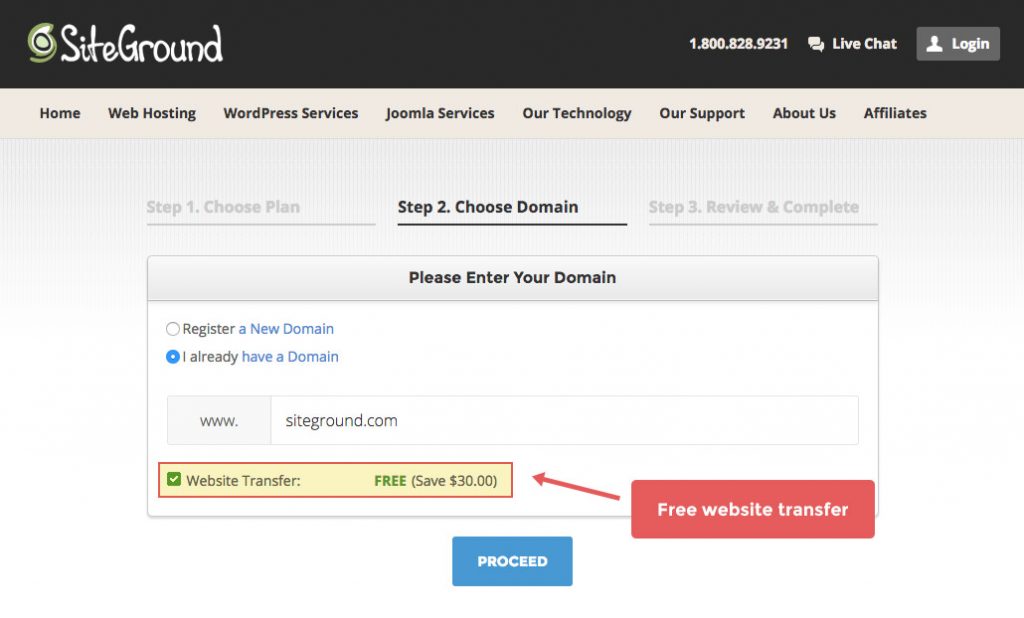


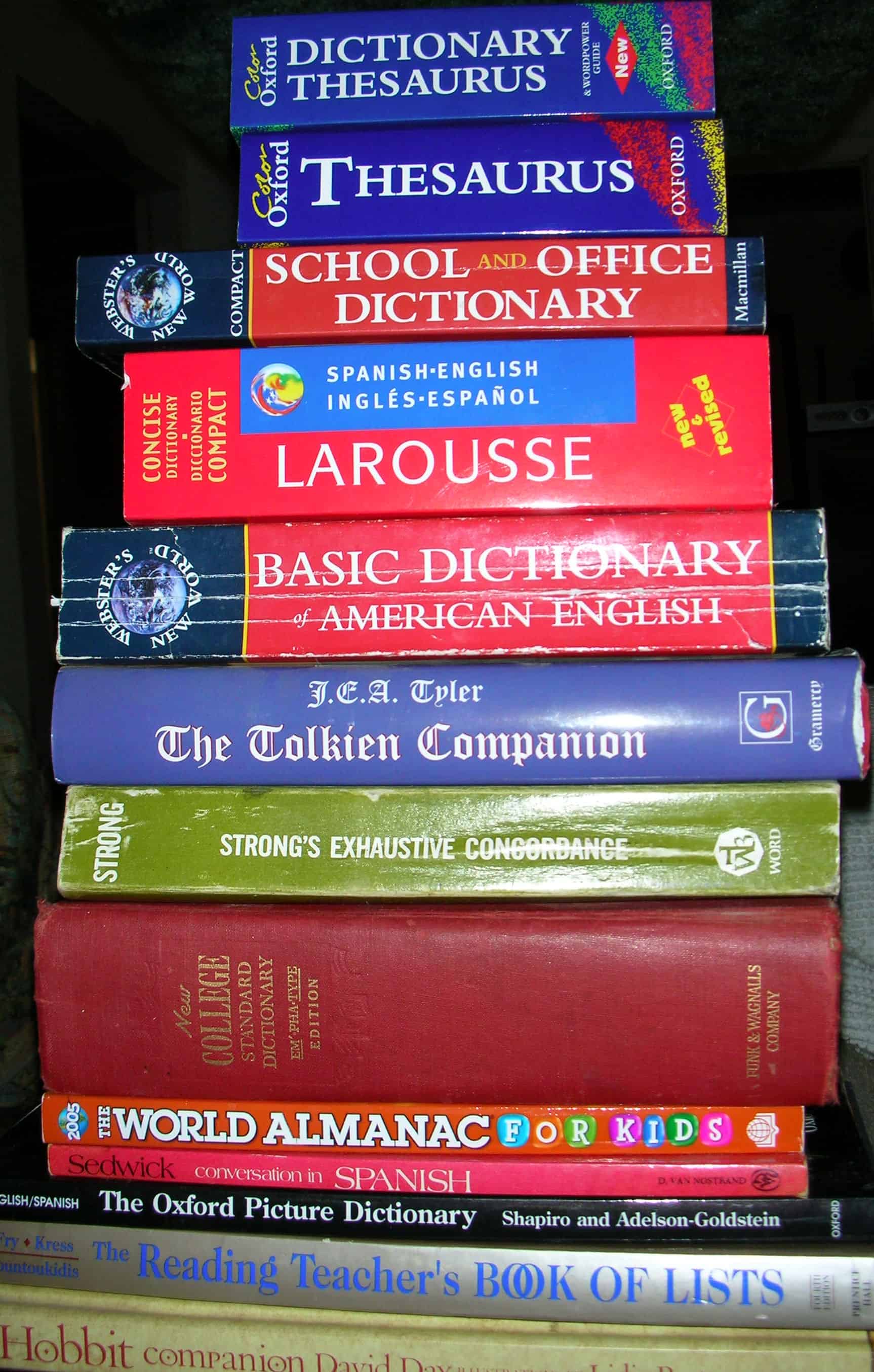


Oh my goodness Diane, that sure is a lot of work. I won’t tell you what I do…I’m too embarrassed, but suffice to say this is why your blog is very professional and mine is ….not. I don’t have your IT skills either, crikey I had no idea how to start a blog/ link/ cut/ paste etc when I started…I realise that I’m sounding like a dinosaur so I’ll shut up. Btw they sell Reese’s Peanut Butter Cups at my local shops so if you are in dire need just shout and I’ll bring some over on my next trip. xxx
A labor of love! I’ve been blogging in some form since 2005 so my process is streamlined now and has consisted of a lot of trial an error along the way. No need to be embarrassed about your blogging process at all! We’re all different with different goals, so there’s no right or wrong way to do it. Just wanted to share what goes on behind the scenes for those who might be curious!
You’re so kind to offer to bring Reese’s. Maybe one pack if it’s not too much trouble! 🙂 THANK YOU
This is very helpful. I don’t know anything about SEO. On the one hand, I don’t have or want sponsors, but more readers would be nice for the ego 😉
Hi Catherine, I think social media has really helped get more eyes on my site over the years, so that may be something to consider. Glad you found the post helpful!
This is so helpful, so thank you for sharing your process- especially for those of us who are new and clueless (read: moi). I am loving Canva, and since my host ‘contract’ is up next month, I’m going to check out Site Ground. So again, thank you for these recommendations!
I’ve been going through a lot of growing pains (with my media especially), so I’m wondering what some of your biggest growing pains have been with running your blog throughout the years. This stuff is not as easy as it looks for sure!
If I may add some applications that have been helpful for me, I use Snapseed to edit my photos, and I love it. It’s as close to professional applications, such as Photoshop, in my opinion. I have Photoshop, and it’s awesome, but I can’t use it on my phone or ipad, which is where I do most of my blogging. Snapseed works great on these devices. Also, Dropbox is a lifesaver for backup. I just accidentally deleted 75% of my posts’ feature images (OOF!), but all my images are backed up in both Google Photos and Dropbox. Dropbox is nice too if you first draft your posts in a word processor and want to save them in case of emergency. Maybe that’s just me being a hoarder, but I like the peace of mind knowing that if something catastrophic happens to my site, and I lose content, I’ve saved the post in dropbox, which works seamlessly across all devices.
Happy Blogging!!
Hi Jess, SO happy to hear this post was helpful!
First, you’re absolutely amazing if you blog from your phone. I have the WordPress app but I use it just to reply to comments sometimes. I couldn’t imagine blogging directly from my phone! I guess I’m super set in my ways.
To answer your question, here’s some of what’s been the hardest/most frustrating for me over the years (in no particular order):
— Having an unresponsive host that never helped with anything (Siteground is awesome, can’t believe it took a hack to get me to switch)
— Not going hardcore with social media from Day 1. I only started making Pinterest-specific images maybe 2 years ago. Same with my FB page.
— Having the time to manage everything and still write and have a life offline.
— Getting people to engage with my content.
— Unappreciative/discouraging people.
Thank you for sharing some of the sites/apps you’ve found helpful!! You’re the best!
My blogging process is fairly similar, although I have never tried voice memos. Great idea!
After the article is published, I reply to comments but that’s it. I have no idea how to do social media promotion!
Hi Juliette! I’ve “met” a bunch of great people and discovered wonderful blogs via social media, but if you’re happy with your site and community as-is, no need to jump on the social media bandwagon. It can be a major time suck and sometimes I question whether it’s all worth it! If you do set up accounts, I’d recommend that you start with 1 (or 2 max) network and focus your energy there because if you try to do FB/Twitter/Insta/Pinterest, etc. to the max, it’s super hard to manage. I focus my efforts on FB. 😉 Have a wonderful weekend. Looks like you had a great family trip in France!
I only just got into Canva, but I think I need to use it more and try to take advantage of people who are really into Pinterest!
Absolutely! Pinterest is a visual search engine so anything we can do to make our content seen is a step in the right direction. Canva makes it easy to create pro graphics, love it!
I completely agree with what you have written. I hope this post could reach more people as this was truly an interesting post.